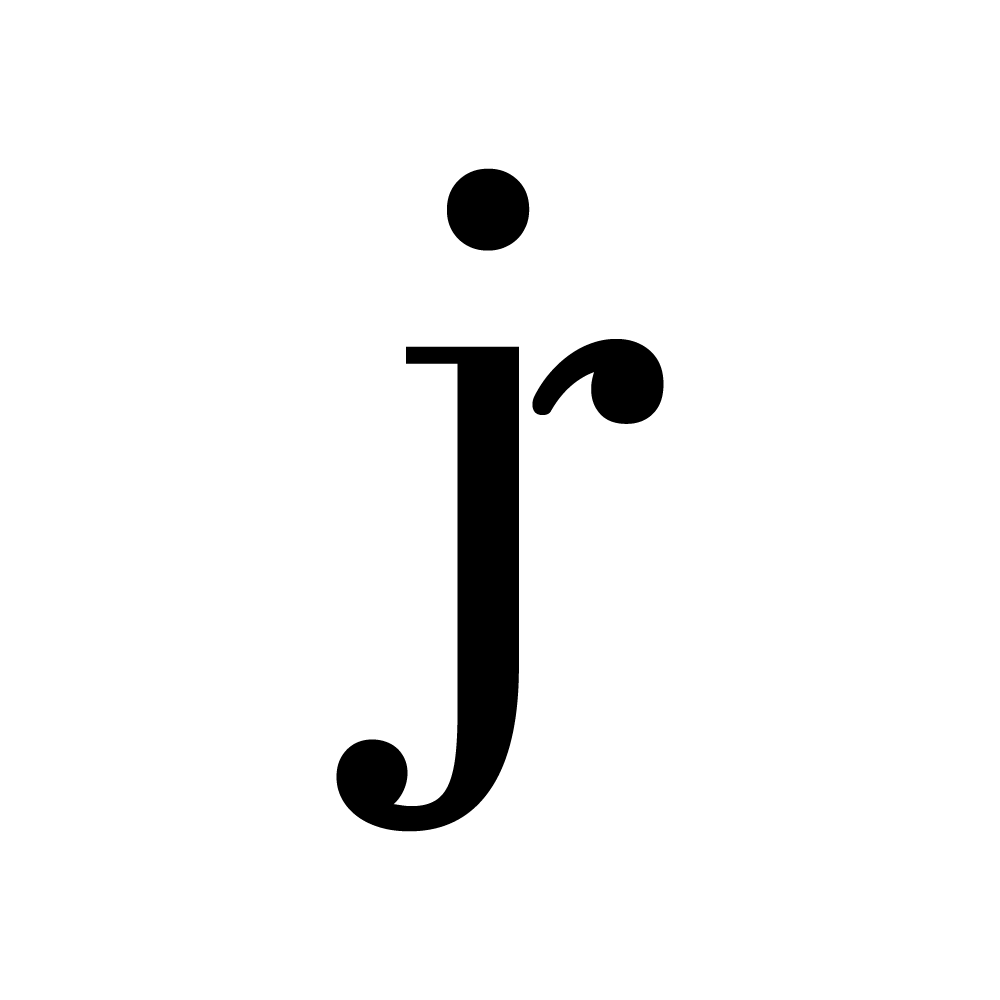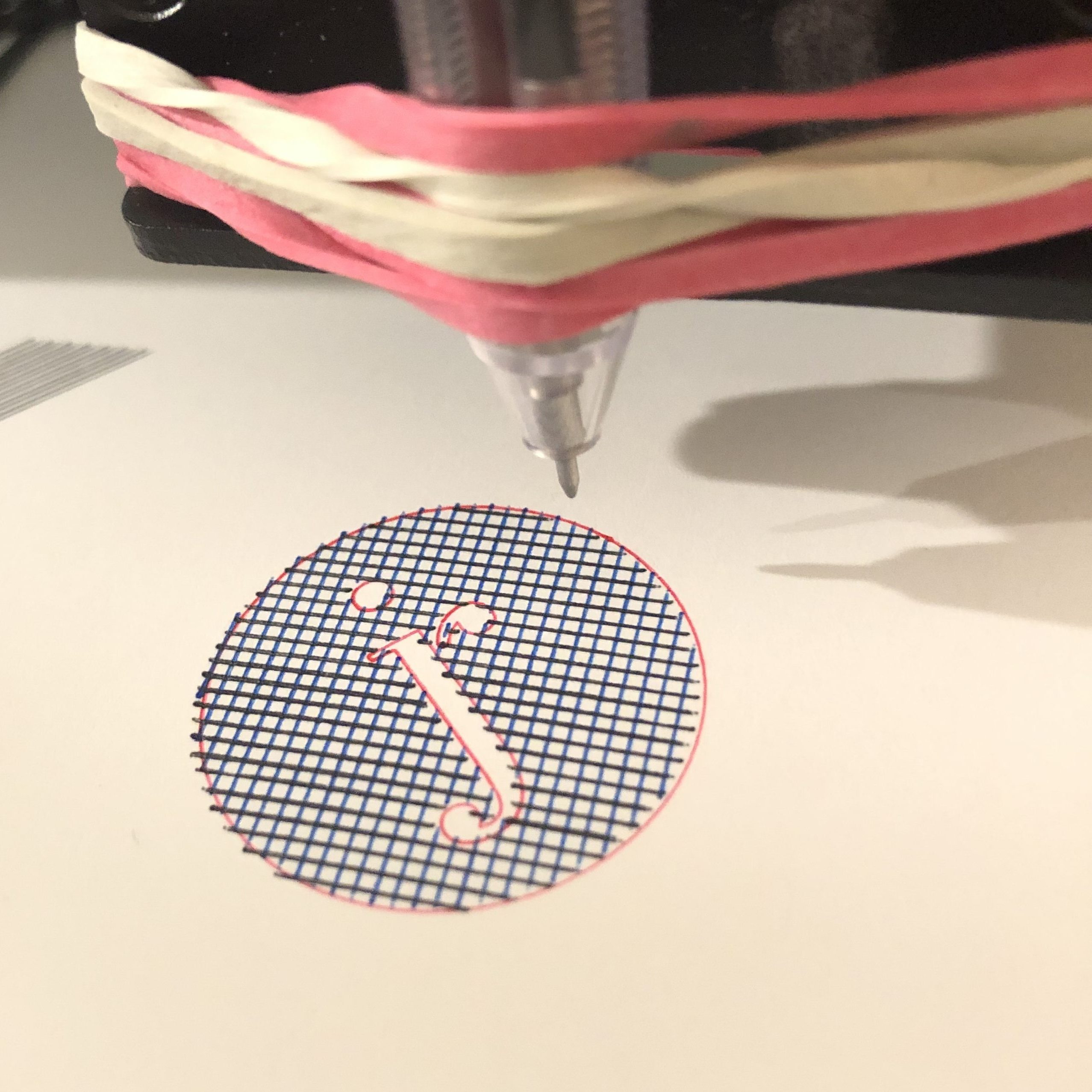I’ve been playing with the idea of doing this for a while. I’m not usually one to like writing about myself but that’s part of why I want to do this. Each week I am going to do a post about something I worked on throughout the week. I’m not sure if anyone will ever read them but I think that’s part of the appeal for me to posting them here.
It might be a post relating to industrial design, graphic design, rendering, 3D printing, or could be slightly different things like cooking, painting, and coding. Really any project that I worked on during the week that I feel like sharing.
The project that sparked this idea is a bit of a fun one for me. A mix of some of my favorite skills; industrial design, 3D printing, and coding.
For the past week at work a coworker has been handwriting Christmas cards to clients and vendors. It’s well over 100 copies of the same “Happy holidays and warm wishes” message.
Watching him do that got me thinking. I’ve seen a few plotter machines that hold a pen and can write out messages and make it look hand written. These machines are pretty simple, a 2 axis CNC with a pen holder where something like a router or other tool would be mounted.
I don’t own a CNC but I do have a few 3D printers and one in particular that would be perfect for tinkering with and turning into a pen potter.
The Printer I decided to use is a Trinus 3D printer from Kodama. I backed their Kickstarter a couple years ago as I really liked the idea of an easy to assemble printer using the same components to build the 3 axes. The great part of this printer being easy to assemble is that its also easy to dismantle and modify.
After a couple failures I finally got the printer running about about 80%. At the start of the drawing you can see it didn’t pick the pen up and drew a line that it shouldn’t have.
I’m still trying to figure out why it seems to be skipping lines of code or pausing in the middle of the prints. Overall though I am happy that I can consistently and quickly convert a Illustrator file to G-Code and then print it. Up next is refining the pen mounting.